|
|
2年前 | |
|---|---|---|
| .github | 2年前 | |
| data | 2年前 | |
| models | 2年前 | |
| utils | 2年前 | |
| .dockerignore | 2年前 | |
| .gitattributes | 4年前 | |
| .gitignore | 2年前 | |
| .pre-commit-config.yaml | 2年前 | |
| CONTRIBUTING.md | 3年前 | |
| Dockerfile | 2年前 | |
| LICENSE | 3年前 | |
| README.md | 2年前 | |
| detect.py | 2年前 | |
| export.py | 2年前 | |
| hubconf.py | 2年前 | |
| requirements.txt | 2年前 | |
| setup.cfg | 3年前 | |
| train.py | 2年前 | |
| tutorial.ipynb | 2年前 | |
| val.py | 2年前 | |
README.md
YOLOv5 🚀 is a family of object detection architectures and models pretrained on the COCO dataset, and represents Ultralytics open-source research into future vision AI methods, incorporating lessons learned and best practices evolved over thousands of hours of research and development.
Documentation
See the YOLOv5 Docs for full documentation on training, testing and deployment.
Quick Start Examples
Install
Clone repo and install requirements.txt in a Python>=3.6.0 environment, including PyTorch>=1.7.
git clone https://github.com/ultralytics/yolov5 # clone
cd yolov5
pip install -r requirements.txt # install
Inference
Inference with YOLOv5 and PyTorch Hub . Models download automatically from the latest YOLOv5 release.
import torch
# Model
model = torch.hub.load('ultralytics/yolov5', 'yolov5s') # or yolov5m, yolov5l, yolov5x, custom
# Images
img = 'https://ultralytics.com/images/zidane.jpg' # or file, Path, PIL, OpenCV, numpy, list
# Inference
results = model(img)
# Results
results.print() # or .show(), .save(), .crop(), .pandas(), etc.
Inference with detect.py
detect.py runs inference on a variety of sources, downloading models automatically from
the latest YOLOv5 release and saving results to runs/detect.
python detect.py --source 0 # webcam
img.jpg # image
vid.mp4 # video
path/ # directory
path/*.jpg # glob
'https://youtu.be/Zgi9g1ksQHc' # YouTube
'rtsp://example.com/media.mp4' # RTSP, RTMP, HTTP stream
Training
The commands below reproduce YOLOv5 COCO
results. Models
and datasets download automatically from the latest
YOLOv5 release. Training times for YOLOv5n/s/m/l/x are
1/2/4/6/8 days on a V100 GPU (Multi-GPU times faster). Use the
largest --batch-size possible, or pass --batch-size -1 for
YOLOv5 AutoBatch. Batch sizes shown for V100-16GB.
python train.py --data coco.yaml --cfg yolov5n.yaml --weights '' --batch-size 128
yolov5s 64
yolov5m 40
yolov5l 24
yolov5x 16
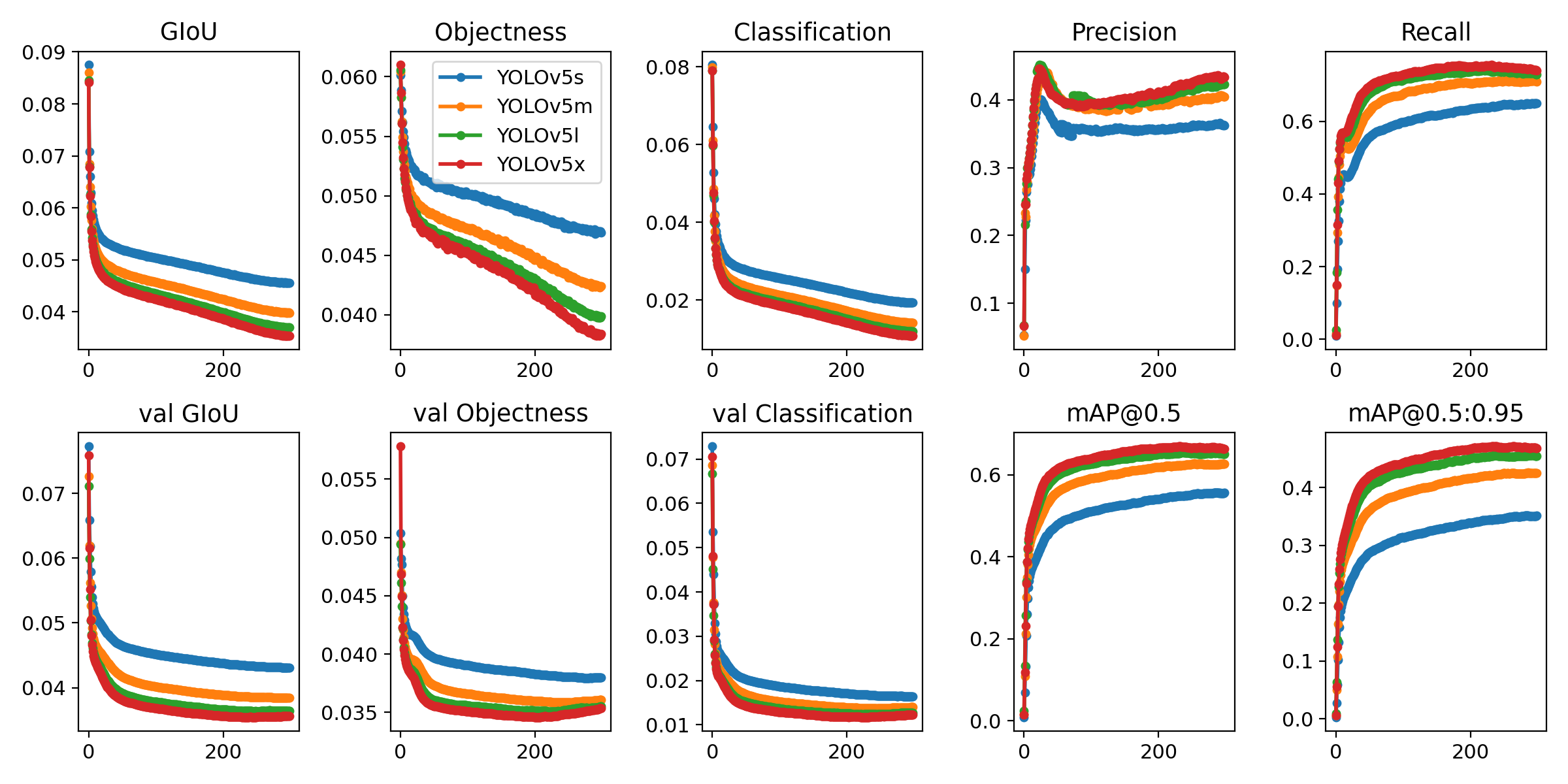
Tutorials
- Train Custom Data 🚀 RECOMMENDED
- Tips for Best Training Results ☘️ RECOMMENDED
- Weights & Biases Logging 🌟 NEW
- Roboflow for Datasets, Labeling, and Active Learning 🌟 NEW
- Multi-GPU Training
- PyTorch Hub ⭐ NEW
- TFLite, ONNX, CoreML, TensorRT Export 🚀
- Test-Time Augmentation (TTA)
- Model Ensembling
- Model Pruning/Sparsity
- Hyperparameter Evolution
- Transfer Learning with Frozen Layers ⭐ NEW
- TensorRT Deployment
Environments
Get started in seconds with our verified environments. Click each icon below for details.
Integrations
| Weights and Biases | Roboflow ⭐ NEW |
|---|---|
| Automatically track and visualize all your YOLOv5 training runs in the cloud with Weights & Biases | Label and export your custom datasets directly to YOLOv5 for training with Roboflow |
Why YOLOv5
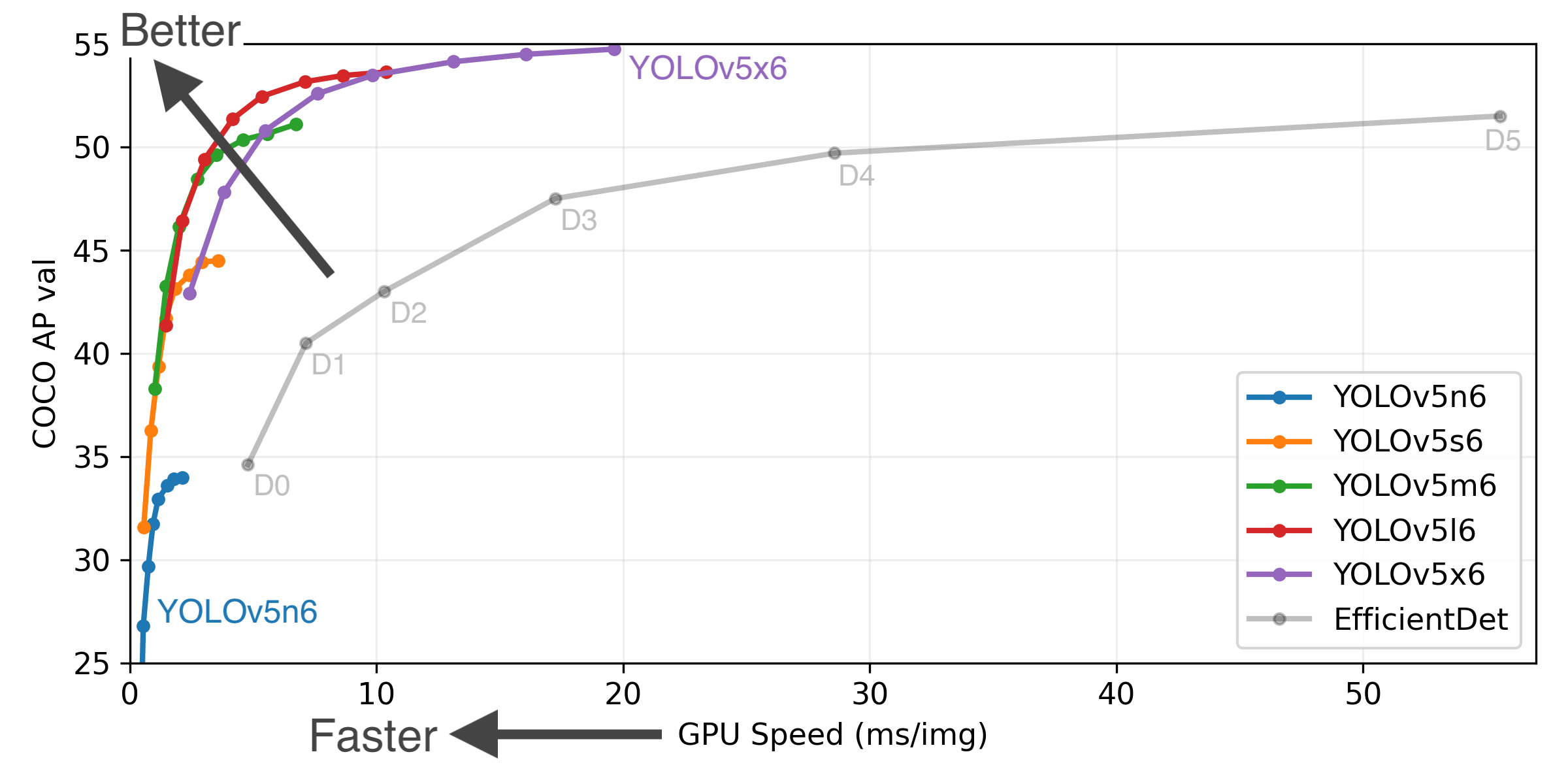
YOLOv5-P5 640 Figure (click to expand)
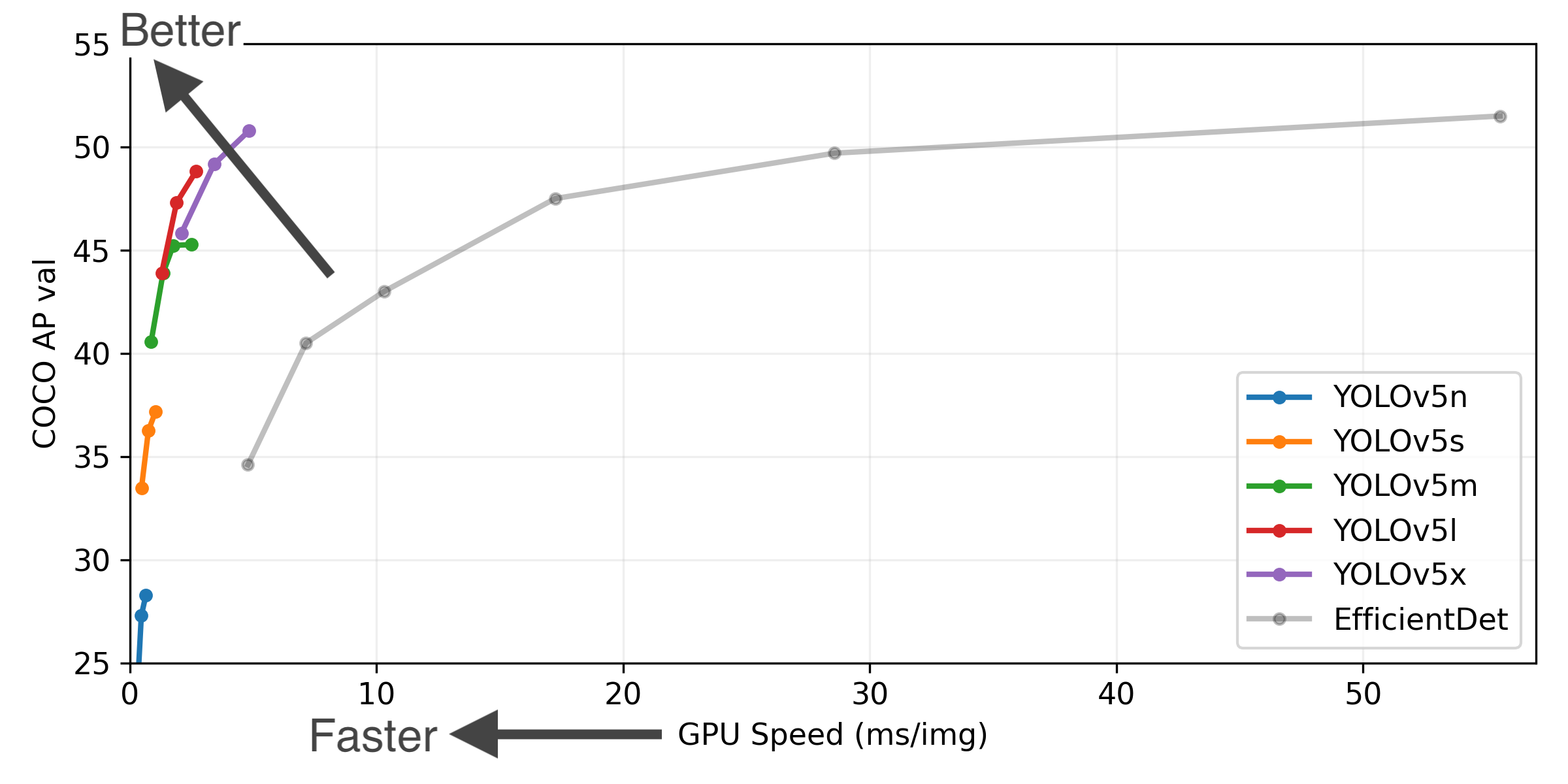
Figure Notes (click to expand)
- COCO AP val denotes mAP@0.5:0.95 metric measured on the 5000-image COCO val2017 dataset over various inference sizes from 256 to 1536.
- GPU Speed measures average inference time per image on COCO val2017 dataset using a AWS p3.2xlarge V100 instance at batch-size 32.
- EfficientDet data from google/automl at batch size 8.
- Reproduce by
python val.py --task study --data coco.yaml --iou 0.7 --weights yolov5n6.pt yolov5s6.pt yolov5m6.pt yolov5l6.pt yolov5x6.pt
Pretrained Checkpoints
| Model | size (pixels) |
mAPval 0.5:0.95 |
mAPval 0.5 |
Speed CPU b1 (ms) |
Speed V100 b1 (ms) |
Speed V100 b32 (ms) |
params (M) |
FLOPs @640 (B) |
|---|---|---|---|---|---|---|---|---|
| YOLOv5n | 640 | 28.4 | 46.0 | 45 | 6.3 | 0.6 | 1.9 | 4.5 |
| YOLOv5s | 640 | 37.2 | 56.0 | 98 | 6.4 | 0.9 | 7.2 | 16.5 |
| YOLOv5m | 640 | 45.2 | 63.9 | 224 | 8.2 | 1.7 | 21.2 | 49.0 |
| YOLOv5l | 640 | 48.8 | 67.2 | 430 | 10.1 | 2.7 | 46.5 | 109.1 |
| YOLOv5x | 640 | 50.7 | 68.9 | 766 | 12.1 | 4.8 | 86.7 | 205.7 |
| YOLOv5n6 | 1280 | 34.0 | 50.7 | 153 | 8.1 | 2.1 | 3.2 | 4.6 |
| YOLOv5s6 | 1280 | 44.5 | 63.0 | 385 | 8.2 | 3.6 | 12.6 | 16.8 |
| YOLOv5m6 | 1280 | 51.0 | 69.0 | 887 | 11.1 | 6.8 | 35.7 | 50.0 |
| YOLOv5l6 | 1280 | 53.6 | 71.6 | 1784 | 15.8 | 10.5 | 76.7 | 111.4 |
| YOLOv5x6 + TTA |
1280 1536 |
54.7 55.4 |
72.4 72.3 |
3136 - |
26.2 - |
19.4 - |
140.7 - |
209.8 - |
Table Notes (click to expand)
- All checkpoints are trained to 300 epochs with default settings and hyperparameters.
- mAPval values are for single-model single-scale on COCO val2017 dataset.
Reproduce bypython val.py --data coco.yaml --img 640 --conf 0.001 --iou 0.65 - Speed averaged over COCO val images using a AWS p3.2xlarge instance. NMS times (~1 ms/img) not included.
Reproduce bypython val.py --data coco.yaml --img 640 --task speed --batch 1 - TTA Test Time Augmentation includes reflection and scale augmentations.
Reproduce bypython val.py --data coco.yaml --img 1536 --iou 0.7 --augment
Contribute
We love your input! We want to make contributing to YOLOv5 as easy and transparent as possible. Please see our Contributing Guide to get started, and fill out the YOLOv5 Survey to send us feedback on your experiences. Thank you to all our contributors!
Contact
For YOLOv5 bugs and feature requests please visit GitHub Issues. For business inquiries or professional support requests please visit https://ultralytics.com/contact.

















